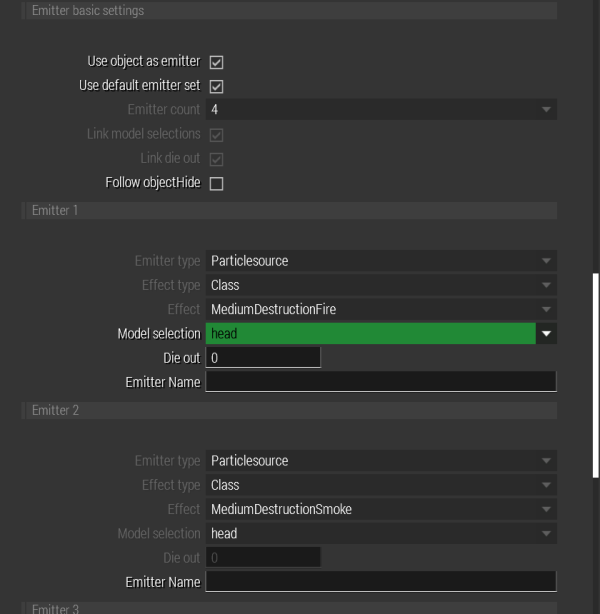—-
User Tools
Sidebar
Table of Contents
ATTRIBUTE EMITTERS
This is the “true” Eden way of adding emitters, via an entity's attributes.
Not all entity types are supported (those on which it would not make sense to have these attributes).
Map objects are also not supported. It is not possible to edit the parameters of these emitters from within the attributes, but it is possible to edit them via the Emitter 3Ditor after setting them up.
So, let’s pick for example the BMP2 Wreck (Props → Wrecks → APC) and open it’s attributes.
Expand the section Emitter 3Ditor, tick the Use object as emitter box and the following should activate:
Use object as emitter
Enable/disable the emitter attributes/emitters for the entity. If this has been activated before and the entity already has emitters set up disabling this and pressing OK will delete the emitters.
Use default emitter set
Enable/disable the use of the default emitter set. The tool comes with a default set of 4 emitters; fire, smoke, sparks and a light. This set can be defined to what you like in the actual Emitter 3Ditor. Only limitation is that it can not be larger than 4 emitters. But more on this later.
Emitter count
The amount of emitters to insert, 1 to 5.
Link model selections
It is possible to have the emitter(s) appear on selected object model selection (selected from the Model selection list), this links the selection selections between emitters so that if you change one emitter’s model selection all emitters will get the same change.
Link die out
Same as above but for the die out timer.
Follow hideObject
Checking this box makes the emitters “follow” the entity’s hideObject state in scenario in-game. When the entity is hidden with hideObject the emitters stop emitting, and when the object is set visible again with hideObject false they start emitting again.
NOTE that this starts a looping script on each entity this box is checked on which is why this is optional; if you know the object will not be be “hideObjected” no need for the looping script. The loop is randomly paused between 0.3 and 1 seconds so the effect is not immediate.
Exclude from Zeus
All entities with emitters set via the entity attributes will be automatically added as editable objects for Zeus, including it's emitters. Checking this box will stop that from happening for the given entity.
Only for Zeus
This will limit the entity and it's object to be editable only by a specific Zeus, or Zeus'. Enter the Variable Name of the wanted Zeus/Zeus' here.
When using multiple Zeus' separate the names with a semicolon, without any spaces: Zeus1;Zeus2;Zeus3
Emitter type
Type of emitter to use for the given emitter, either particle source, light point or light reflector (directional).
Effect type
Type of the effect for the given emitter, either Class or Preset. Class is any of the possible config classes, Preset means custom emitter presets saved with the actual tool. No preset is available by default.
Effect
The particle/light class or preset depending on Effect type selection.
Model selection
A list of model selections of the selected entity.
“None” means the emitter(s) will appear on the center of the entity object, otherwise will appear on the position of that selection on the model.
NOTE that some selections may not appear at the same place when previewing as they do in Eden, for example the selections on the man model like spine1 and spine2 appear in the editor as they are on the model but for some reason while playing they appear at ground level. For some selections it’s the other way around.. Go figure…
Above mentioned Link model selections links these between all emitters, so when that box is checked any selection from this list on any emitter will apply the same selection to all the emitters.
Die out
A timer in seconds after which the emitter will be deleted, after it has started emitting.
NOTE that the emitter will not gradually wind down, it will just be deleted.
Emitter name
Name for the emitter, can be left blank in which case a default name of particle/light_emitter_X will be used (X is a number starting from 0). The emitters can be renamed later on, rules of the regular entity names apply; can’t start with a number, or include space or any special character, except the underscore.
NOTE that nothing you change here is going to do anything unless you press OK, just like with any of the vanilla attributes.
Particles with damage
If you use an emitter class (or preset) that has damaging values with an entity that is really vulnerable to the damage (Man class, some weaker vehicles) you will get a notification about it after pressing OK:
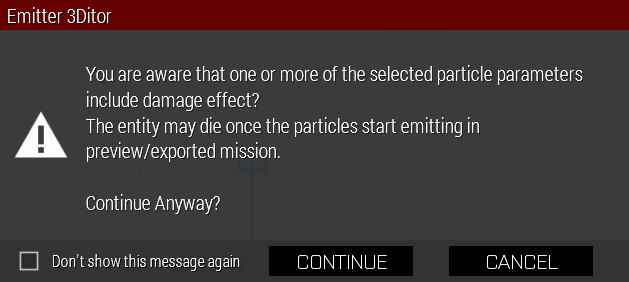
Checking the Don’t show this message again box will disable the message from showing in the future.
Copy/pasting entity with emitters
If you wish to copy/paste an entity with the attribute emitters set YOU CAN NOT USE THE NORMAL COPY/PASTE like you would normally with Eden entities. Instead you have to use the emitter cloning functionality provided by the tool: select (one of) the emitter(s) set on the entity and press SHIFT + ALT + C on you keyboard, a clone of the entity with the emitters is created in random position close to the original.