—-
User Tools
Sidebar
Table of Contents
TECHNICAL ISSUES / LIMITATIONS / OTHER NOTES
"DX11 ERROR BUFFER MAP FAILED"
If your game crashes and this error message is shown it is possibly caused by the Particle Quality setting in your game video settings being too high. Lowering that setting should help. If the crash still persists the problem is somewhere else.
Since version 1.025 you will get a warning prompt about this when you launch the tool:
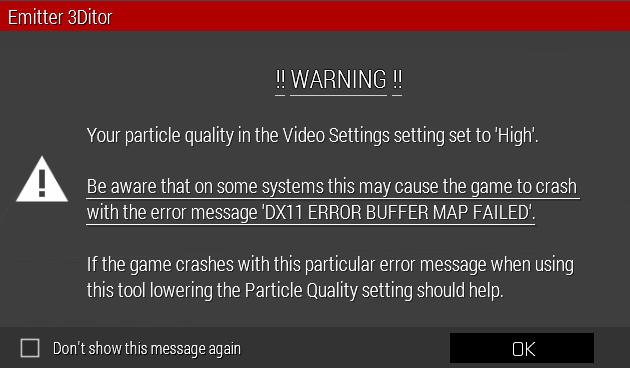
The UI
Due to me being a complete dullard when it comes to the Arma UI stuff and due to the way the UI is constructed it became impossible to adjust the UI width to respect the different resolutions and UI scales combos properly (while UI size grows the tool would have to shrink, and vice versa, which I just couldn’t get to work reasonably) so I had to make it so that the tool keeps it’s size on all resolutions etc so unfortunately on some resolutions usually on UI scale Normal and larger the tool will obstruct the Eden left and right panels.
So if this happens on your game UI settings try using UI scale Small, and if that’s not eye-friendly the tool can be either hidden and revealed manually (CTRL + BACKSPACE) or set in the tools preferences to automatically hide/reveal when you enter/exit the Eden side panel areas.
Preferences are gone through in detail in the section PARTICLE EDITOR SECTION – UI DETAILS → Prefs
The question mark in a box
I don’t like using the “unknown object” as an emitter icon myself but in order to keep the scenarios edited with this tool dependency free I can not use any custom object or icon. Thus I need to use a base class that has no Eden defined “name” like “Building” or anything.. Not ideal but currently no way around it.
Why is everything so slow
This is because this thing is a scripted POS so when doing stuff that requires more work/has to be done slow that Eden itself can keep up like returning to Eden/loading existing scenario; all the emitters have to be recreated in the proper order, their data retrieved from a database etc and do this too fast and something goes awry ending up in botched load/return = scenario f’d.
So unfortunately some things have to be done extra slow (obviously faster PC could handle faster loading but trying to determine given PC strength is a tad difficult).
You should also work a tad slowlike as Eden itself works a bit slow so it’s easier to get thing go wrong if you hurry too much..
No mod dependencies
Well, this is not 100% true, but this is the same for all mods that don’t create direct dependencies.
Dependencies happen in the form of savegames because it appears that for example all functions defined in CfgFunctions get saved into the savegame file if a function is called once in a game session (game not shutdown). So using this tool first and then playing something that has not even been touched with this tool, like just one of the official scenarios, and saving in that scenario a sort of a dependency is created; continuing from that save later on will require this mod loaded because functions defined by this mod were called when you launched Eden..
Still, mod is not required to play any scenario edited with it. Just don't use the tool before playing anything you may use save in..
Export to SQF
Eden nowadays has a 'Export to SQF' functionality, but this functionality does NOT work with the emitters placed by this tool.
