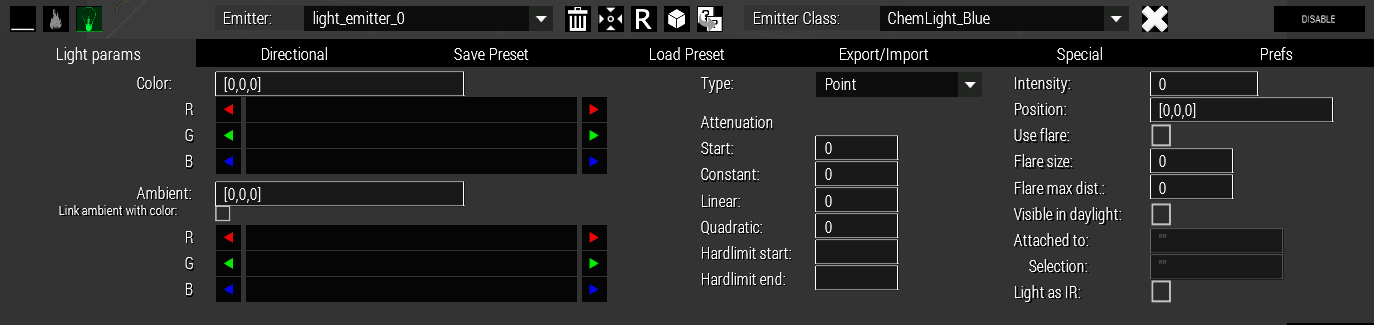—-
Sidebar
Light Editor Section
As stated in >Emitter Editor UI Basics the light editor is activated by pressing the light bulb button (![]() ) the tool’s top menu, or ALT + F2 on your keyboard.
) the tool’s top menu, or ALT + F2 on your keyboard.
The top menu is the same as with the Particle editor section so refer to that if memory fails.
The differences start with the main menu:
- Light params
- Directional
- Save Preset
- Load Preset
- Export
- Special
- Prefs (this is the same exact “Prefs” as with the Particle Editor)
For the Light Editor main menu the keyboard shortcuts range is CTRL + 1 – 7.
The Prefs leaf is the same as with the Particle editor, there is no Light editor specific preferences.
While Light editor selected pressing INSERT will insert a single light emitter with the default name of light_emitter_X.
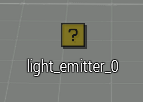
NOTE that the numbering of the emitter comes from the last known maximum amount of emitters present in the scenario, not the amount of emitter type.
By default the emitter emits no light so all the parameters are empty.