—-
User Tools
Sidebar
Custom Keybinds
It is possible to define your own keybinds (since tool version 1.025) for majority of the actions the tool has. The keybinds are limited to one main key + modifier key. Modifier keys are SHIFT, CTRL and ALT. Any or all of them can be used for one bind.
You can find the keybind settings by going into the Prefs leaf and pressing the Keybinds button.
A new window opens:
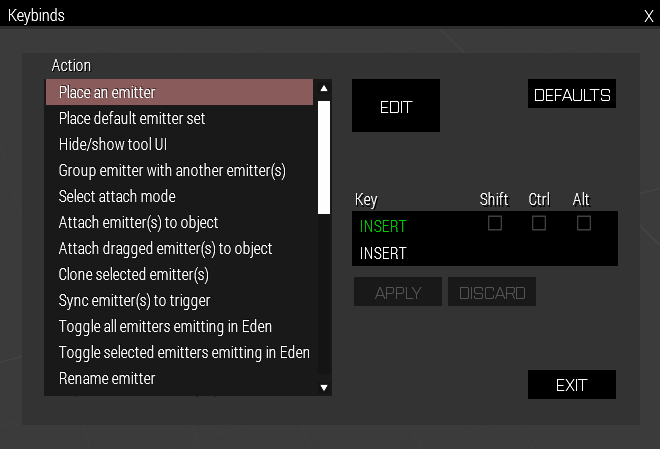
On the left is the action list. Selecting the wanted action and pressing the Edit button enables you to press a key on your keyboard and select a modifier key for it, either by checking the box for the key or pressing the actual SHIFT, ALT and/or CTRL key(s) on your keyboard.
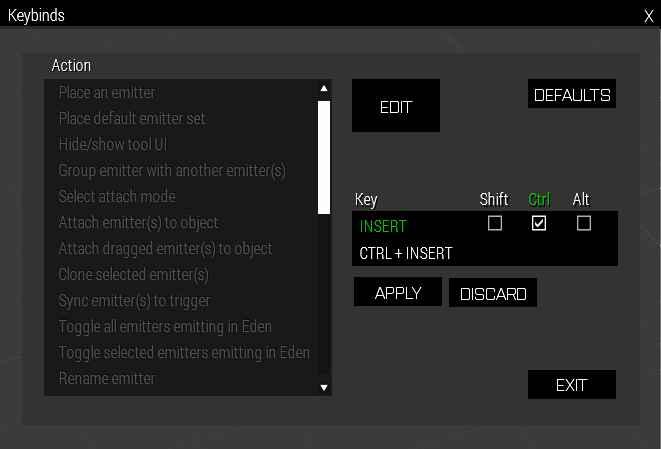
When finished with the keybind press the Apply button to apply the bind. Then you're able to select another action to bind.
To select another action without applying the current bind: press the Discard button.
The Defaults button will reset all keybinds to their defaults. To exit the binds window press the Exit button, or the X in the top right corner of the window.
