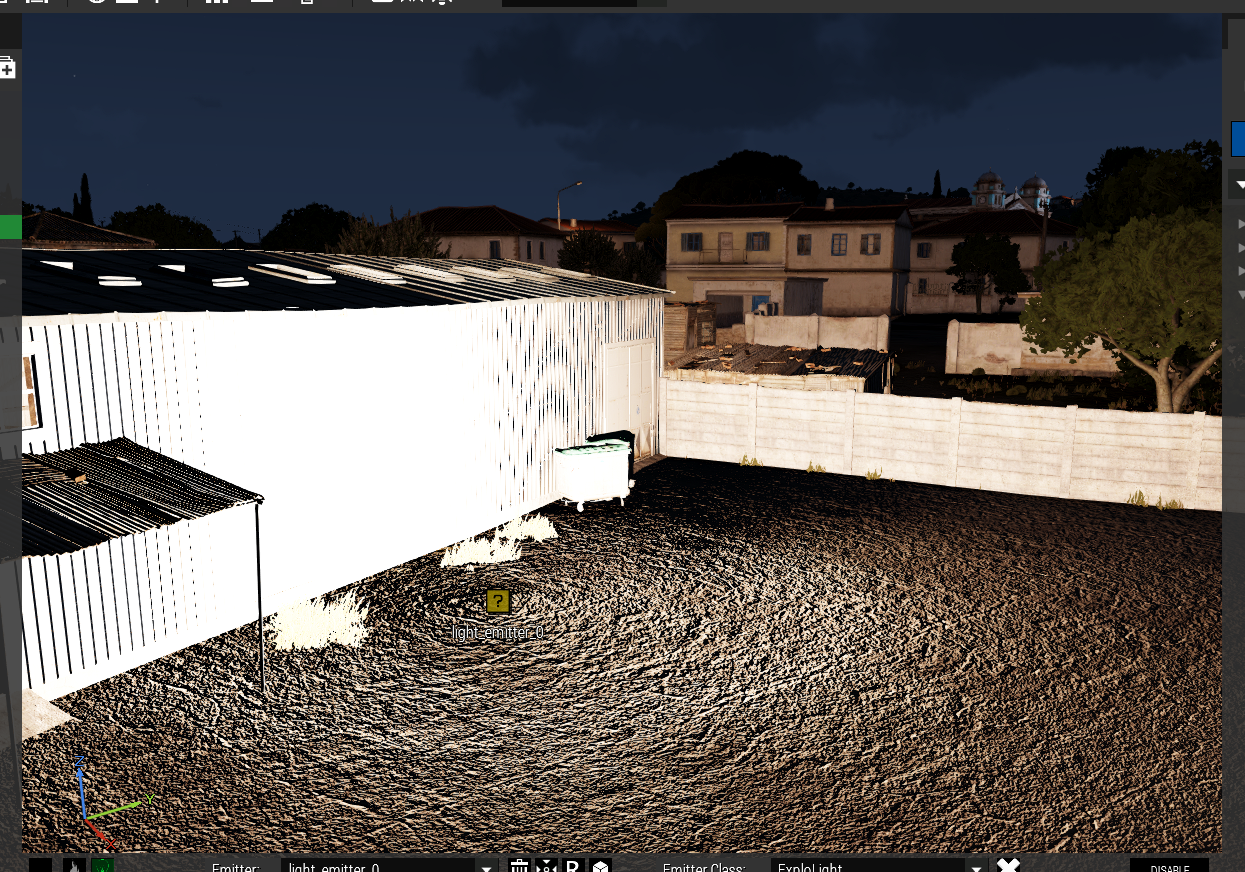—-
User Tools
Sidebar
This is an old revision of the document!
Table of Contents
Examples
So, as with the particles, let’s doodle up some examples to get you going.
The biggest difference when it comes to placing light emitters is that there is no default emitter set for lights, because it simply makes no sense to have one. So you can only insert single emitters with INSERT.
All the attach stuff etc is exactly the same though.
But, in case you are not interested in particles and jump straight to the lights I’ll make the examples as if you had not read any of the particle examples.
Simple
Let’s start from blank slate, press New Scenario.
Place down a light emitter and adjust the time of day to be darker so you can actually see the light shinning.
Set the Intensity parameter to 10000. You need to use quite high values in this.
It’s not stated anywhere but the value probably is in candelas.
Set some color for the light. You can see that light color has no alpha so it’s just plain old RGB. You can also see the color change in real time when you move the sliders. And that’s it, you have a light emitter in your scenario.

Light Classes
You can also select a light class from the Emitter class list.
The classes are read from CfgLights so if you’re using a mod that has it’s own lights it is possible those are listed in the list as well. The classes in the list include only the lights that have params that can be set with the setLightXXX scripting commands, refer to the Technical issues/limitations/other notes article for details.
So, anyway, let’s select the class ExploLight.
Now your emitter is emitting a very bright light, which assuming from the name is flashed when something explodes.