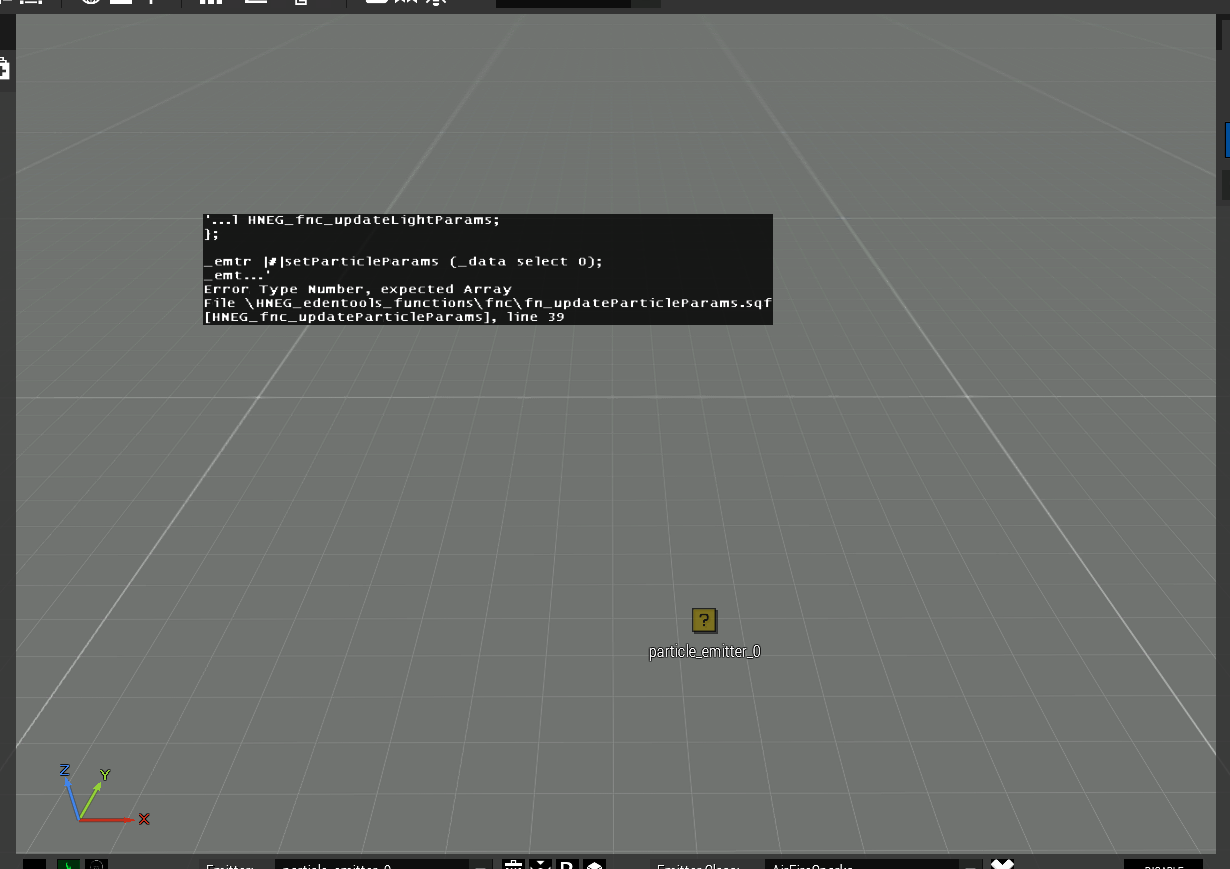—-
User Tools
Sidebar
This is an old revision of the document!
Troubles
The possible error messages are of two types, the most alarming and dangerous ones are the error messages printed out by the game itself and the other is the error messages given in form of Eden editor notification (the red stripe on the top of the edit area).
IMPORTANT NOTE: you should always run the game with the Show Script Errors ENABLED!
(-showScriptErrors start up param if not using the launcher)
If you get a scripting error message shown on the screen, as in the white text on black background you should be alarmed. When you operate the tool it builds virtual databases and some of those get “perma saved” into the profileNamespace (which is a physical file on your storage drive; yourprofilename.vars.Arma3Profile). Some data is also saved into the mission.sqm.